Is your marketing strategy effective? Is it helping your business grow and providing enviable ROI? How would you know unless you were tracking your KPIs?
Marketing analytics tools can prove to be indispensable in helping you streamline your processes by delivering actionable insights into your performance. The issue is that not all of these tools are made equal. Fortunately, there are two that stand out from the rest – Zendash and Databox. The only question is which one is better suited to your needs.
In the battle of Zendash vs.Databox, which one comes out on top as the most effective solution for accelerating your growth? Let’s take a closer look at both of these options and find out.
Zendash vs. Databox at a Glance
Zendash and Databox are both insightful analytics tools, offering you a centralized information hub that lets you assess all your KPIs at a single glance.
Zendash
Zendash is an all-around performance-tracking solution that comes with real-time insights and detailed reports that you don’t have to lift a finger for. It automates tedious, time-consuming processes and simplifies your KPI tracking, allowing you to focus on more important matters at hand and make data-driven decisions that bring results.
It’s fully customizable, letting you easily keep an eye on the most important metrics for your business – not just generalized data points that would serve no real purpose.
Designed for growing agencies and SMBs, Zendash is easy to use and get accustomed to, requiring no prior experience or expertise. It is flexible and adaptable, suitable for any SMB across different industries and niches.
Databox
Databox is a comparatively powerful solution, bringing together all the data from dozens of different sources you’re already relying on. Though a bit more cumbersome with a somewhat steeper learning curve than similar options, the seamless integrations it comes with make it a worthwhile tool for diverse kinds of businesses.
Especially suitable for keeping track of marketing campaigns, operational metrics, and sales performance, it presents you with a complete picture of your company’s health. You’ll have access to all the essential information you need to improve your strategies and boost your performance.
It’s a fine choice for businesses that rely heavily on data and have experienced teams on hand that can sift through it.
Useful Integrations
Both Zendash and Databox come with long lists of useful integrations that make them all the more valuable. By centralizing all your data from diverse sources into a unified, customizable dashboard, these tools offer greater efficiency and easier real-time analysis of your performance.
Zendash
Zendash focuses on providing crucial integrations from all of your favorite marketing channels. You can use it to compile data from over 30 different platforms, ensuring that you have all the information you need when you need it right at your fingertips.
With a centralized hub of information and fully customizable reports, you won’t have to go from one platform to the next looking for what you need. Everything will be right there for you in chunks of information that are easy to digest.
Some of its integrations include:
- Mailchimp Marketing
- Bing Ads
- Facebook Ads
- Google Ads
- Google Analytics
- HubSpot
- Instagram Insights
- Shopify
- Tik Tok API
- WooCommerce
- YouTube API
- LinkedIn Ads
- Amazon Marketplace
- Apple Podcasts
- BigCommerce
- CallRail
- Discord
- Google Podcasts
Zendash is continually updating its integrations list, so even if you don’t see some of your favorite tools here, you just might in the coming weeks.
All integrations are easy to add and manage, so you’ll have all your data up and running in no time.
Databox
With no less than 70 integrations, Databox makes sure that you have access to your crucial insights from all the tools you may be using. Within a few clicks, you can sync your data and generate detailed reports that don’t require much manual input.
While it prioritizes its marketing and sales software integrations, you’ll find that Databox connects with your go-to tools across categories, from customer support solutions to finance and accounting software, project management tools, and business intelligence suites.
Some of the most popular integrations include:
- Google Analytics
- HubSpot
- Google Sheets
- Facebook Ads
- Instagram Business
- Shopify
- Google Search Console
- YouTube
- Mailchimp
- Stripe
- ActiveCampaign
- SEMrush
- Xero
- GitHub
- WooCommerce
- Ahrefs
- Microsoft Advertising
- Tik Tok Ads
While it certainly doesn’t lack in the integrations department, it occasionally has reporting issues with some tools.
Key Features and Benefits
A reliable marketing analytics tool needs to have powerful features to be useful to you. Here’s a brief overview of the key features Zendash and Databox offer.
Zendash
Zendash simplifies complex data and helps you stay on top of all critical information through reliable features that remain easy to use regardless of the user’s skill levels and prior experience with analytics tools. The three features that stand out are its real-time insights, fully customizable dashboards and data visualizations, and automated reports.
Real-Time Insights
If you’re in a highly competitive field where timely reactions and decisions can mean the difference between success and failure, Zendash’s real-time insights might just be one of its most useful features.
All your data across platforms is aggregated into a single view, with information synced in real time. You won’t need to manually refresh or update the information. With real-time insights into your KPIs, you can quickly adapt to changes as they happen.
Customizable Dashboards
You need to keep an eye on your revenue growth only? Want to have an overview of your marketing performance and sales data? Need to analyze customer behaviors and glance into product performance at the same time?
Whatever you need, Zendash makes it happen with its fully customizable dashboards.
Use the drag-and-drop option to arrange the elements as it suits you, create multiple views in the forms of charts, graphs, or others for different departments, and arrange the widgets to keep all data nicely streamlined.
Automated Reports
In all likelihood, the data you collect isn’t for your eyes only. You’ll need detailed reports that break down all your KPIs into chunks of information that are easily readable and understandable if you’re to keep all your stakeholders updated.
With Zendash and its automated reports, this isn’t an issue.
Schedule your reports and have them ready to send out on any schedule that suits you. In unexpected circumstances, generate additional reports with a single click and make them easily shareable via your preferred method.
Databox
Databox has a nice set of features of its own. While it might take you a while to get accustomed to it, it can be a highly useful solution for aggregating data and gaining a better understanding of your performance on different fronts. Some of the key features that stand out include goal tracking, forecasts, and benchmarking.
Goal Tracking
With Databox, you can set unique goals for different teams or team members within your department and track progress without obstacles. Whether you’re interested in your sales numbers, website traffic information, or revenue, simply set a measurable KPI as your goal and keep an eye on it.
You’ll get dynamic visualizations that help you better understand your progress, and you can set up automated alerts and real-time updates to get notified of important milestones.
Forecasts
Databox has pretty powerful predictive analytics that uses information from your historical performance and trends to offer pretty accurate performance forecasts.
The forecasts are updated in real-time as new data pours in, so you’ll always be able to keep your finger on what you can expect to see.
While it’s not omniscient, and some events can still take you by surprise, this feature does give you a good idea of what you can expect in the foreseeable future.
Benchmarks
The best way to gauge whether you’re hitting the expected milestones and progressing at a good rate is by exploring industry benchmarks. Use Databox to compare your performance to that of your competitors and identify areas for improvement.
Track your progress over time and see which ones of your competitors are bracing to overtake you, then make timely changes to your strategies to prevent that from happening. If needed, set custom benchmarks and try to go beyond typical industry standards.
| Analytics Tool | Key Features | Benefits |
| Zendash | Real-Time Insights Customizable Dashboards Automated Reports | React to changes as they occurVisualize all key data points Share essential details with stakeholders |
| Databox | Goal Tracking Forecasts Benchmarks | Monitor team progress Predict trends and anticipate challenges Compare performance against industry standards |
While Dashbox has some interesting features, many of them are unnecessary bells and whistles that only further complicate the interface and make the tool more difficult to use. If you want clear reports that eliminate any confusion and present relevant information in a clear-cut way, Zendash is the obvious choice.
Pricing Plans
Whether a tool is right for you or not largely depends on whether you can afford it. So, let’s see how much you can expect to spend on Zendash vs Databox.
Zendash
Zendash offers several pricing tiers that are designed to suit businesses of different sizes:
- Individual: $32.95 per month
- Business: $99.62 per month
- Agency: $199.95 per month
- Enterprise: Custom pricing
Before you commit, you can sign up for a free trial and familiarize yourself with everything that Zendash has to offer. Signing up for a free trial comes with no commitments or obligations, so you can easily determine whether this is the right solution for you.
Alternatively, you can book a demo and learn more about the available features and how to use them with each pricing plan.
Databox
Databox has a steeper pricing structure that makes it less suitable for SMBs on a tighter budget:
- Free Forever: $0.00 per month
- Starter: $47.00 per month
- Professional: $159.00 per month
- Growth: $319.00 per month
- Premium: $799.00 per month
On paper, Databox offers a free plan that might make it seem like it’s suitable for businesses with fewer resources. In practice, this plan offers little in terms of usefulness. You’ll need at least a professional plan to get access to all the more powerful features.
In terms of value for money, Zendash offers a more comprehensive feature set even at lower-priced tiers, giving you access to useful features regardless of which plan you opt for.
Ease of Use
A platform that requires you to have a PhD in rocket science isn’t the platform for you. Ease of use is a critical factor you’ll need to consider when choosing your go-to marketing analytics tool.
Zendash
Zendash is designed to be user-friendly and intuitive. With its streamlined and minimalistic interface, drag-and-drop functionality, and seamless data visualizations, it’s suitable for professionals just as easily as for beginners who’ve had no prior experience with analytics tools whatsoever.
Databox
Though Databox has a visually appealing interface, many of its users complain of its steep learning curve. It does have convenient pre-built templates and drag-and-drop functionality like Zendash, but it also has many bells and whistles that crowd its interface. Of course, any learning curve can be overcome given enough time, but you should be aware that new users often struggle using this tool at first.
At the end of the day, if it’s the ease of use you’re looking for, Zendash is the better choice.
Support Quality
Even with the best, most user-friendly tool, you’ll always want to have adequate support that can guide you through any potential issues you might face.
Zendash
Zendash prides itself on its expert support teams. Responsive and knowledgeable support agents can help guide you through any questions or concerns you might have.
Reach out via the available website form, email, or live chat 24/7.
Databox
Databox has experienced support teams that you can easily get in touch with via live chat or the help center. However, as of late, users have started complaining about the response times, with many queries requiring frequent back-and-forth with the agents.
Recap
Responsive and supportive customer agents are critical if you’re to get the most out of any tool. Zendash has support that shines through and offers timely, helpful responses around the clock.
Final Verdict
Though both are powerful tools that can help you take charge of your business analytics, there can be only one winner in the battle of Zendash vs Databox. In this case, it’s unquestionably Zendash.
With exceptional features, insightful analytics, seamless data visualizations, and professional support, it stands out as the ultimate marketing analytics solution regardless of the industry you belong to.